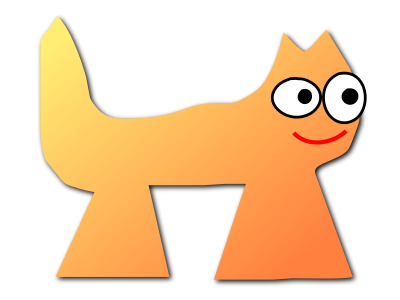Sortix cisortix manual
This manual documents Sortix cisortix. You can instead view this document in the latest official manual.
NAME
menu_driver — main menu handling functionLIBRARY
Curses Menu Library (libmenu, -lmenu)DESCRIPTION
The menu_driver() function is the guts of the menu system. It takes the commands passed by c parameter and performs the requested action on the menu given. The following commands may be given to the menu driver:- Command
- Action
- REQ_LEFT_ITEM
- Sets the new current item to be the item to the left of the current item.
- REQ_RIGHT_ITEM
- Sets the new current item to be the item to the rights of the current item.
- REQ_UP_ITEM
- Sets the new current item to be the item above the current item.
- REQ_DOWN_ITEM
- Sets the new current item to be the item below the current item.
- REQ_SCR_ULINE
- Scroll the menu one line towards the bottom of the menu window. The new current item becomes the item immediately above the current item.
- REQ_SCR_DLINE
- Scroll the menu one line towards the top of the menu window. The new current item becomes the item immediately below the current item.
- REQ_SCR_DPAGE
- Scroll the menu one page towards the bottom of the menu window.
- REQ_SCR_UPAGE
- Scroll the menu one page towards the top of the menu window.
- REQ_FIRST_ITEM
- Set the current item to be the first item in the menu.
- REQ_LAST_ITEM
- Set the current item to be the last item in the menu.
- REQ_NEXT_ITEM
- Set the new current item to be the next item in the item array after the current item.
- REQ_PREV_ITEM
- Set the new current item to be the item before the current item in the items array.
- REQ_TOGGLE_ITEM
- If the item is selectable then toggle the item's value.
- REQ_CLEAR_PATTERN
- Clear all the characters currently in the menu's pattern buffer.
- REQ_BACK_PATTERN
- Remove the last character from the pattern buffer.
- REQ_NEXT_MATCH
- Attempt to find the next item that matches the pattern buffer.
- REQ_PREV_MATCH
- Attempt to find the previous item that matches the pattern buffer.
RETURN VALUES
The functions return one of the following error values:- E_OK
- The function was successful.
- E_SYSTEM_ERROR
- There was a system error during the call.
- E_BAD_ARGUMENT
- One or more of the arguments passed to the function was incorrect.
- E_NOT_POSTED
- The menu is not posted.
- E_UNKNOWN_COMMAND
- The menu driver does not recognize the request passed to it.
- E_NO_MATCH
- The character search failed to find a match.
- E_NOT_CONNECTED
- The item is not connected to a menu.
- E_REQUEST_DENIED
- The menu driver could not process the request.