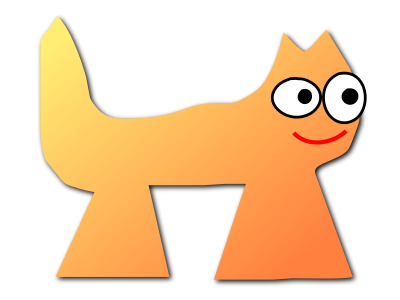Sortix cross-nightly manual
This manual documents Sortix cross-nightly. You can instead view this document in the latest official manual.
NAME
tix-install — install packages into a collectionSYNOPSIS
| tix-install | [-fpq] [-C collection] [--reinstall] package ... |
DESCRIPTION
tix-install installs packages in the .tix.tar.xz format into a tix collection, as created with tix-create(8). tix-install is a low-level tool and ordinarily installations and upgrades would occur through the tix(8), tix-upgrade(8), tix-port(8), sysinstall(8), sysupgrade(8), or sysmerge(8) programs instead. Packages are created from port(5) files using tools such as tix-port(8).- -C, --collection=collection
- Specifies which collection to install into.
- -f, --file
- The packages listed on the command line are local .tix.tar.xz files that are directly installed. This option is the opposite of -p.
- -p, --package
- The packages listed on the command line are downloaded using tix-fetch(8) and installed. This is the default behavior and this option is the opposite of -f.
- --reinstall
-
Reinstall packages if already installed, rather than failing.Warning: This option is currently unsupported. tix-install does not use the upgrade engine of sysmerge(8) and will leak files that are not present in the new package. Uninstall the package first using tix-uninstall(8), or use the supported sysupgrade(8) and sysmerge(8) upgrade methods instead.
- -q, --quiet
- Be quiet rather than outputting a message saying the package is being uninstalled.