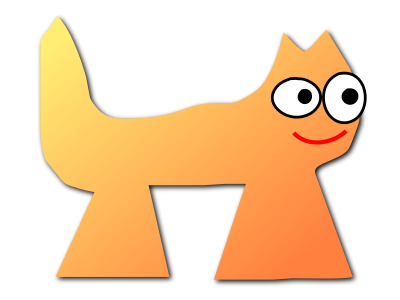Sortix main manual
This manual documents Sortix main. You can instead view this document in the latest official manual.
| WRJPGCOM(1) | General Commands Manual | WRJPGCOM(1) |
NAME
wrjpgcom - insert text comments into a JPEG fileSYNOPSIS
wrjpgcom [ -replace ] [ -comment text ] [ -cfile name ] [ filename ]DESCRIPTION
wrjpgcom reads the named JPEG/JFIF file, or the standard input if no file is named, and generates a new JPEG/JFIF file on standard output. A comment block is added to the file.OPTIONS
Switch names may be abbreviated, and are not case sensitive.- -replace
- Delete any existing COM blocks from the file.
- -comment text
- Supply text for new COM block on command line.
- -cfile name
- Read text for new COM block from named file.
EXAMPLES
Add a short comment to in.jpg, producing out.jpg:- wrjpgcom -c "View of my back yard" in.jpg > out.jpg
- wrjpgcom in.jpg < comment.txt > out.jpg
- wrjpgcom -cfile comment.txt < in.jpg > out.jpg
SEE ALSO
cjpeg(1), djpeg(1), jpegtran(1), rdjpgcom(1)AUTHOR
Independent JPEG Group| 15 June 1995 |