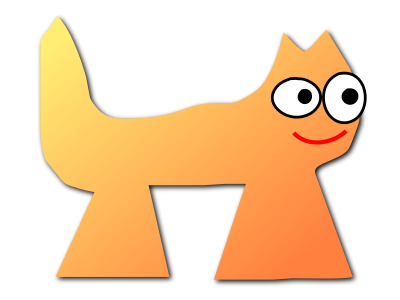Sortix volatile manual
This manual documents Sortix volatile, a development build that has not been officially released. You can instead view this document in the latest official manual.
| XMLCATALOG(1) | xmlcatalog Manual | XMLCATALOG(1) |
NAME
xmlcatalog - Command line tool to parse and manipulate XML or SGML catalog files.
SYNOPSIS
xmlcatalog [--sgml | --shell | --convert | --create | --del VALUE(S) | [ --add TYPE ORIG REPLACE | --add FILENAME] | --noout | --no-super-update | [-v | --verbose]] {CATALOGFILE} {ENTITIES...}
DESCRIPTION
xmlcatalog is a command line application allowing users to monitor and manipulate XML and SGML catalogs. It is included in libxml(3).
Its functions can be invoked from a single command from the command line, or it can perform multiple functions in interactive mode. It can operate on both XML and SGML files.
OPTIONS
xmlcatalog accepts the following options (in alphabetical order):
--add TYPE ORIG REPLACE
--add FILENAME
--convert
--create
--del VALUE(S)
--noout
--no-super-update
--shell
--sgml
-v, --verbose
Invoking xmlcatalog non-interactively without a designated action (imposed with options like --add) will result in a lookup of the catalog entry for ENTITIES in the catalog denoted with CATALOGFILE. The corresponding entries will be output to the command line. This mode of operation, together with --shell mode and non-modifying (i.e. without --noout) direct actions, allows for a special shortcut of the void CATALOGFILE specification (possibly expressed as "" in the shell environment) appointing the default system catalog. That simplifies the handling when its exact location is irrelevant but the respective built-in still needs to be consulted.
SHELL COMMANDS
Invoking xmlcatalog with the --shell CATALOGFILE option opens a command line shell allowing interactive access to the catalog file identified by CATALOGFILE. Invoking the shell provides a command line prompt after which the following commands (described in alphabetical order) can be entered.
add TYPE ORIG REPLACE
debug
del VALUE(S)
dump
exit
public PUBLIC-ID
quiet
system SYSTEM-ID
ENVIRONMENT
XML_CATALOG_FILES
DIAGNOSTICS
xmlcatalog return codes provide information that can be used when calling it from scripts.
0
1
2
3
4
SEE ALSO
libxml(3)
More information can be found at
AUTHOR
John Fleck <jfleck@inkstain.net>
COPYRIGHT
Copyright © 2001, 2004
| 06/12/2024 | libxml2 |