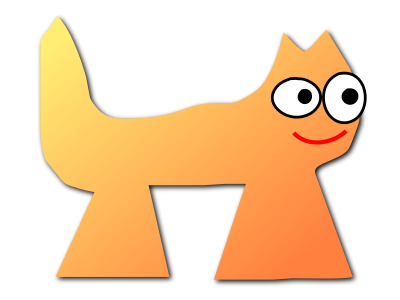Sortix volatile manual
This manual documents Sortix volatile, a development build that has not been officially released. You can instead view this document in the latest official manual.
| SESSION(5) | File Formats Manual | SESSION(5) |
NAME
session — user
login session
SYNOPSIS
~/.session |
/etc/session |
DESCRIPTION
login(8) creates the
user's session by running the user's session script,
which normally executes a command line or graphical user environment. The
session concludes once the session script exits and
login(8) reclaims control.
The session script is found by searching for an executable script in the following paths:
- ~/.session
- /etc/session
The user's shell from passwd(5) is used as a fallback session.
EXAMPLES
The user's ~/.session file can be created in any text editor and then made executable:
editor ~/.session chmod +x ~/.session
Graphical User Interface
display(1) can be selected as the user's graphical user interface with this executable ~/.session script:
#!/bin/sh exec display
display(1) will run the displayrc(5) script on startup, which can be used to start applications.
Trianglix
trianglix(1) can be selected as the user's triangle environment with this executable ~/.session script:
#!/bin/sh exec trianglix
SEE ALSO
| Sepember 18, 2022 | Sortix 1.1.0-dev |