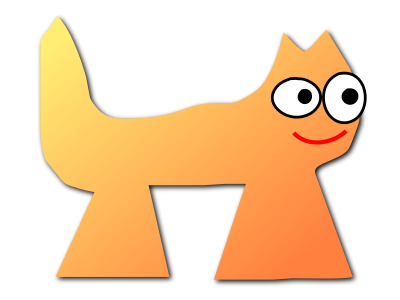Sortix volatile manual
This manual documents Sortix volatile, a development build that has not been officially released. You can instead view this document in the latest official manual.
| SH(1) | General Commands Manual | SH(1) |
NAME
sh — shell command
interpreter
SYNOPSIS
sh |
[-ceils] [script [argument
...]] |
sortix-sh |
[-ceils] [script [argument
...]] |
DESCRIPTION
sh is the command line interpreter for the
shell language. It reads and executes commands from the standard input or
the script file if specified.
sh is interactive if the standard input is a
terminal and no script file was specified.
The standard shell sortix-sh is currently
primitive and cannot execute most scripts. sh is
currently a thin wrapper that detects non-interactive use and invokes a
better shell instead, named in the SORTIX_SH_BACKEND
environment variable if set, or named in
proper-sh(5) if it exists,
and otherwise dash(1) is
invoked.
The options can be unset by prefixing them with a plus ‘+’ instead of a dash ‘-’.
The options are as follows:
-c- The script argument contains the script's text instead of a path to the script file.
-e- Exit if any command exit non-zero.
-i- Interactively read and execute commands.
-l- The shell is a login shell. Interactive shells run the profile(5) script on startup instead of the shrc(5) script. This option is set if the shell is invoked by a name starting with a dash ‘-’.
-s- Read commands from the standard input (the default). This option can be
combined with the
-coption to execute the script text in the script argument before reading normally from the standard input
ENVIRONMENT
sh uses the following environment
variables:
ENV- File to execute on non-login interactive startup instead of ~/.shrc per shrc(5). This variable is subject to path expansion.
HISTFILE- Save the shell history in this file. The default is ~/.sh_history.
HISTSIZE- Maximum number of commands in the saved shell history. The default is 500.
HOME- The user's home directory (‘~’).
PATH- The colon-separated list of directory paths to search for programs.
PS1- Interactive shell prompt when expecting a new command.
PS2- Interactive shell prompt when the current command continues onto another line.
PWD- Set to the current working directory.
SHELL- Set to
sh. SHLVL- Depth of recursive shell sessions. The outermost interactive shell (depth 1) will currently refuse to exit on an end-of-file condition (^D) when on the /dev/tty1 terminal to avoid accidentally powering off the machine.
SORTIX_SH_BACKEND- Name of a better shell to use for non-interactive use per proper-sh(5). This variable takes precedence over /etc/proper-sh.
FILES
- ~/.profile, /etc/profile, /etc/default/profile
- profile(5) script whose commands are run on non-login interactive shell startup.
- /etc/proper-sh
- Name of a better shell to use for non-interactive use per
proper-sh(5). The
SORTIX_SH_BACKENDenvironment variable takes precedence over this file if set. dash(1) is used by default if it is installed. - ~/.sh_history
- The saved shell history. This location is controlled by the
HISTFILEenvironment variable. - ~/.shrc, /etc/shrc, /etc/default/shrc
- shrc(5) script whose commands
are run on login interactive shell startup. The
ENVenvironment variable overrides the search for the script if set.
EXIT STATUS
sh exits with the same exit status as the
last run command, or 0 if no command has been run.
SEE ALSO
dash(1), profile(5), proper-sh(5), session(5), shrc(5), login(8)
| November 9, 2022 | Sortix 1.1.0-dev |