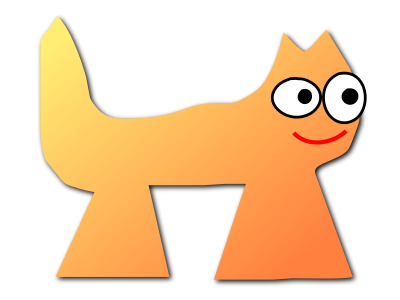Sortix volatile manual
This manual documents Sortix volatile, a development build that has not been officially released. You can instead view this document in the latest official manual.
| USER-GUIDE(7) | Miscellaneous Information Manual | USER-GUIDE(7) |
NAME
user-guide — basic
system usage and overview
DESCRIPTION
Sortix is a small self-hosting Unix-like operating system developed since 2011. This document covers matters relevant to new users from other Unix-like operating systems.
Introduction
The installation process is covered in installation(7). Bootable cdrom releases will offer the options of running a live environment, installing the operating system, or upgrading an existing installation.
You will be presented with a graphical Unix-like command line environment upon login or booting the live environment.
Desktop Environment
The display(1) desktop environment is automatically started when booting the live environment or after logging into an installation.
A new terminal(1) can be launched by pressing Control + Alt + T.
The desktop environment can be exited by pressing Control + Alt + Delete, which will return to the login screen (in installations) or power off the computer (in the live environment).
See display(1) for all the available keyboard shortcuts.
Shutdown
To power off the computer, run poweroff(8) or login as poweroff. To reboot the computer, run reboot(8) or login as reboot.
Keyboard Layout
The kernel has a default US keyboard layout compiled into it.
You can change the current keyboard layout using chkblayout(1). It loads the requested keyboard layout with the requested name from /share/kblayout. For instance to load a Danish keyboard layout:
$ chkblayout dkThe system has basic unicode capabilities but the kernel console font is limited to characters in codepage 437.
Graphics
The bootloader prepares an appropriate video mode to the best of its abilities. If you have a supported graphics card:
- bga(4) - Bochs Graphics Adapter found in virtual machines.
Then you can run chvideomode(1) to change the video mode after boot.
$ chvideomodeManual
The system manual can be viewed with the man(1) program. Sortix is currently in the process of being documented and many manual pages are missing. The current priority is to document areas specific to Sortix and assume standard knowledge from other operating systems.
Third Party Software
Releases come with useful third party software installed. The /tix/tixinfo directory lists all currently installed ports.
The tix(8) package management can be used to install more software via the internet:
$ tix install fooYou can upgrade to the latest operating system release using:
$ tix upgradeEditor
editor(1) is the standard text file editor.
Games
The base system comes with games such as asteroids(6). Additional third party games may be installed through ports.
Filesystem Hierarchy
The filesystem hierarchy is described in hier(7).
Memory Usage
The memstat(1) command shows the current memory usage.
Source Code
Releases come full with the system source code in /src as a git(1) repository along with the tools to build it and develop it. The build process is covered in development(7).
Mounting
You can mount ext2 partitions using extfs(8) and unmount them with unmount(8):
$ extfs /dev/ahci0p1
/mnt$ unmount /mntBeware that init(8) is unaware of manual mountpoints and powering off will not gracefully unmount. The extfs(8) driver only supports the large_file and filetype ext2 extensions. You can make a compatible filesystem with:
$ mkfs.ext2 -O
none,large_file,filetypeYou can mount ISO 9660 filesystems for e.g. CD-ROMs using iso9660fs(8).
Networking
Internet Protocol version 4 (ip(4)) networking is available if you have a supported network interface (if(4)):
- em(4) - Intel 825xx
The Internet Protocol version 6 (ip6(4)) is not yet supported.
Serial Transfer
It is possible to transfer files over serial devices as described in serial-transfer(7).
Development
The system is self-hosting and is capable of building itself as described in development(7).
SEE ALSO
cross-development(7), development(7), installation(7), serial-transfer(7), upgrade(7)
| December 28, 2015 | Sortix 1.1.0-dev |