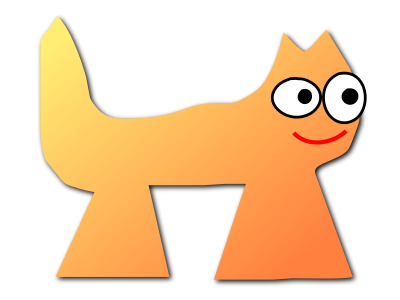Sortix volatile manual
This manual documents Sortix volatile, a development build that has not been officially released. You can instead view this document in the latest official manual.
| TIX(8) | System Manager's Manual | TIX(8) |
NAME
tix — package
management
SYNOPSIS
tix |
[collection] [clean | create | fetch | install | metabuild | port | uninstall | upgrade] [options ...] |
DESCRIPTION
tix is a networked binary package manager,
which can also build binary packages from source
port(5) files.
A tix installation is called a
collection. The optional first operand specifies the
path to a collection to act on, as made with the
create command, defaulting to the root directory. The
choice is forwarded as the -C option to all
programs.
A tix installation ordinarily points to a
remote tix channel or release per
tix-release(8), from
which packages and upgrades are obtained.
tix is the top-level driver for a suite of
programs, and the next operand selects which program to invoke:
- clean [...]
- tix-clean(8) - Delete cached and temporary files in $collection/var/cache/tix.
- create
[
-uurl] [...] - tix-create(8) - Create and modify a tix collection.
- fetch file ...
- tix-fetch(8) - Download files from the release repository.
- install package ...
- tix-install(8) - Download and install packages.
- metabuild port ...
- tix-metabuild(8) - Build and install multiple port(5) files.
- port port ...
- tix-port(8) - Build and install a single port(5) file.
- uninstall package ...
- tix-uninstall(8) - Uninstall packages.
- upgrade [...]
- tix-upgrade(8) - Upgrade to a new release by redownloading all packages and reinstalling them.
Additionally the tix suite of
programs contain the following low-level programs that are meant to be
invoked directly and
not through this
top-level driver:
- tix-autoupgrade(8)
- daemon(7) for automatically upgrading to new releases in the background.
- tix-build(8)
- A low-level build program invoked by tix-port(8).
- tix-eradicate-libtool-la(8)
- A helper program that remove unnecessary libtool files from the staging directory during the port(5) build.
- tix-execdiff(8)
- Diff the executable permission between files in two directory trees.
- tix-execpatch(8)
- Apply the diff produced by tix-execdiff(8).
- tix-iso-add(8)
- Add additional files to a CD-ROM image as per release-iso-modification(7).
- tix-iso-bootconfig(8)
- Configure the bootloading of a CD-ROM release per release-iso-modification(7).
- tix-iso-liveconfig(8)
- Configure the live environment of a CD-ROM release per release-iso-modification(7).
- tix-list-packages(8)
- Compute the set of ports and their build order as per tix-metabuild(8).
- tix-release(8)
- Publish tix releases and channels.
- tix-repository(8)
- Generate metadata for a tix repository.
- tix-rmdiff(8)
- Diff the removed files between files in two directory trees.
- tix-rmpatch(8)
- Apply the diff produced by tix-rmdiff(8).
- tix-vars(8)
- Evaluate variables in the port(5) format.
FILES
- /tix/
- The tix collection metadata directory.
- /tix/collection.conf
- collection.conf(5) configuration.
- /tix/manifest/
- Sorted file lists for every installed package.
- /tix/tixinfo/
- Metadata for every installed package.
EXIT STATUS
tix will execute the invoked subprogram
and exit as it does.
EXAMPLES
Install a package
To install the foo package and its runtime dependencies:
tix install foo
Uninstall a package
To uninstall the foo package:
tix uninstall foo
Upgrade to a new release
To upgrade to a new release on the current channel:
tix upgrade
System installations will schedule the upgrade for the next boot, whereas non-system installations will upgrade immediately.
Download a binary package
To download a binary package or other metainformation from the repository:
tix fetch foo.tix.tar.xz
Third-party packages
Additional third party packages can be installed by creating another collection pointed to the appropriate channel and version:
tix /local create -u https://example.com/local/channel/stable/1.0 tix /local install foo
Packages may require installation in a certain directory path, unless they happen to be location-independent.
Building third-party ports
All the packages in a third-party port(5) directory can be built from source and installed into any location:
tix /opt/initech metabuild /path/to/initech/ports
Use the --packages option to build a
subset of packages. This method builds location-dependent packages with the
right paths for the collection.
Publishing binary package releases on a channel
A third-party port(5) directory can be built as binary packages with the tix-metabuild(8) command, published as a signed release with tix-release(8), and the release can be put on a signed channel using tix-release(8). Users can then download the packages by creating a collection using tix-create(8) pointed to the appropriate channel or release. See the documentation for detailed examples.
SEE ALSO
collection.conf(5), port(5), tix-autoupgrade(8), tix-build(8), tix-clean(8), tix-create(8), tix-eradicate-libtool-la(8), tix-execdiff(8), tix-execpatch(8), tix-fetch(8), tix-install(8), tix-iso-add(8), tix-iso-bootconfig(8), tix-iso-liveconfig(8), tix-list-packages(8), tix-metabuild(8), tix-port(8), tix-release(8), tix-repository(8), tix-rmdiff(8), tix-rmpatch(8), tix-uninstall(8), tix-upgrade(8), tix-vars(8)
HISTORY
tix originally appeared in Sortix 0.8. It
was expanded into a full networked package management solution in Sortix
1.1.
| March 10, 2025 | Sortix 1.1.0-dev |