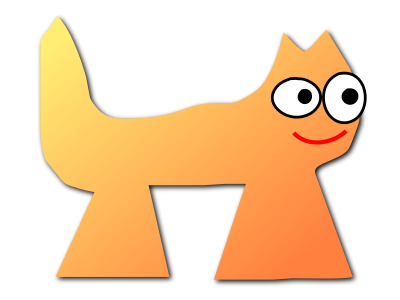Sortix volatile manual
This manual documents Sortix volatile, a development build that has not been officially released. You can instead view this document in the latest official manual.
| TIX-UPGRADE(8) | System Manager's Manual | TIX-UPGRADE(8) |
NAME
tix-upgrade —
upgrade to a new release via the network
SYNOPSIS
tix-upgrade |
[-C collection]
[--cachedir=directory]
[--cancel] [--check]
[--clean]
[--fetch-options=options]
[--force]
[--insecure-downgrade-to-http]
[--insecure-no-check-certificate]
[--is-reboot-needed]
[--loop] [--no-upgrade]
[--now] [--ports]
[--reinstall] [--system]
[--upgrade] [--wait] |
DESCRIPTION
tix-upgrade does an
upgrade(7) of the
installation to a new release, if available.
tix-upgrade uses
tix-fetch(8) to download
the new release information and packages, verifies the signatures, prepares
a new system image, and invokes
sysmerge(8) to perform the
upgrade. If the collection is a system installation, then the upgrade is
scheduled for the next boot.
The specified collection is
upgraded, defaulting to the root directory collection. The
RELEASE_URL
variable in the
collection.conf(5)
configuration file points to the URL of a channel or release, as per
tix-release(8). The
public key in $collection/tix/release.pub is used to
verify the release signature. If the URL points to a channel, which has an
upgrade available for the current version, then the upgrade is accepted
unless --no-upgrade is passed. Otherwise if a new
build is available of the same release, then the new build is installed.
tix-upgrade exits immediately if no new build or
upgrade is available.
The download of a previous partial upgrade is resumed, unless the release checksums have since changed. Upgrades can be automatically installed by enabling the tix-autoupgrade(8) daemon. The set of installed packages is automatically adjusted based on the repository metadata, handling renamed packages, split packages, deleted packages, and packages with new runtime dependencies.
tix-upgrade is one of three supported
upgrade methods. The other two are
sysupgrade(8) from a new
.iso release, and building from source and invoking
sysmerge(8) directly.
The options are as follows:
--cachedir=directory- Store the temporary downloaded files in this directory rather than the default $collection/var/cache/tix.
--cancel- Cancel a scheduled sysmerge(8) for the next boot.
--check- Exit 0 if an upgrade is available, and exit 1 otherwise.
--clean- Clean the cache before performing the upgrade. Use tix-clean(8) to only clean without upgrading.
-C,--collection=collection- Upgrade this collection.
--fetch-options=options- Pass these options to tix-fetch(8). This option is useful to set the download verbosity.
--force- Upgrade to the same build, even if no new build and no new upgrade is available.
--insecure-downgrade-to-http- Downgrade the release URL from HTTPS to an insecure HTTP download.
Warning: HTTP downloads makes it possible for man-in-the-middle attacks to interfere with the download and enables eavesdropping. However, the release is still cryptographically signed as a secondary layer of protection, which still protects the download integrity. This option is useful in the future when the client and server may not have overlapping cryptographic protocols and ciphers.
--insecure-no-check-certificate- Don't check the HTTPS certificates.
Warning: HTTPS downloading without trusting the certificate makes it possible for man-in-the-middle attacks to interfere with the download and enables eavesdropping. However, the release is still cryptographically signed as a secondary layer of protection, which still protects the download integrity.
--is-reboot-needed- Exit 0 if an upgrade is scheduled for the next boot, and exit 1 otherwise.
--loop- Enable the tix-autoupgrade(8) daemon to repeatedly upgrade to new releases, all the way to the latest release.
--no-upgrade- Don't accept upgrades to a new release, but look for a new build of the same release.
--now- Perform the upgrade now, rather than scheduling it for the next boot.
This behavior is the default if the collection is not a system installation. Note this method may not be available if the upgrade is across an incompatible ABI change, which will implicitly force
--wait. --ports- Upgrade the ports. If
--systemis not set, then--nowis implied. If neither this option nor--systemare set, then both options are set by default. --reinstall- Reinstall the same build and do not upgrade to a new release. This option
is equivalent to
--forceand--no-upgrade. --system- Upgrade the system. If neither this option nor
--portare set, then both options are set by default. --upgrade- Accept upgrades to a new release. This behavior is the default.
--wait- Schedule the upgrade for the next boot.
This behavior is the default if the collection is a system installation. This option requires the collection to be a system installation.
FILES
- /boot/sysmerge/
- New kernel and initrd files.
- /sysmerge/
- sysmerge(8) upgrades scheduled for the next boot.
- /tix/collection.conf
- collection.conf(5) configuration.
- /var/cache/tix/
- Temporary downloaded of the new release.
EXIT STATUS
tix-upgrade will exit 0 on success and
non-zero otherwise.
SEE ALSO
collection.conf(5), upgrade(7), sysmerge(8), sysupgrade(8), tix(8), tix-autoupgrade(8), tix-release(8)
HISTORY
tix-upgrade originally appeared in Sortix
1.1.
| February 17, 2025 | Sortix 1.1.0-dev |